This is the Temple, previously a public toilet, now an underground bar with the finest jokebox in town.
Monday, January 21, 2019
STORY: Reference
I said it before but I think it's really important to be inspired by the real world. And it's really my love for dive bards and punk gigs that gave me the perfect setting for this story. This is not the actual toilet I had in mind, but a pretty awesome one nonetheless for reference.
This is the Temple, previously a public toilet, now an underground bar with the finest jokebox in town.
This is the Temple, previously a public toilet, now an underground bar with the finest jokebox in town.
Tuesday, January 15, 2019
Clone Wars Scene study
Scene study of The Clone Wars. This is just a talking scene, but look at how many characters there are in the room! how the f*** do you manage that :P
Luckily I found a great tutorial by Magnus Kravik that will help with that:
TUTORIAL By MAGNUS
Things I noticed:
- We only establish ALL the characters in the first shot
- A lot of cuts are done by starting their dialogue in one scene and then cutting to them.
- Close ups are for when characters are internally processing something, we need to see their faces!
- When you have a series of medium shots, break it up with a wider shot.
Luckily I found a great tutorial by Magnus Kravik that will help with that:
TUTORIAL By MAGNUS
Things I noticed:
- We only establish ALL the characters in the first shot
- A lot of cuts are done by starting their dialogue in one scene and then cutting to them.
- Close ups are for when characters are internally processing something, we need to see their faces!
- When you have a series of medium shots, break it up with a wider shot.
Saturday, January 12, 2019
Pro Create on ipad painting test
1) Lineart using the mechanical pencil (but enlarging maximim size in properties)

2)Add in shadows using the flat Marker Brush, but change blend mode to 'normal' instead of 'multiply'
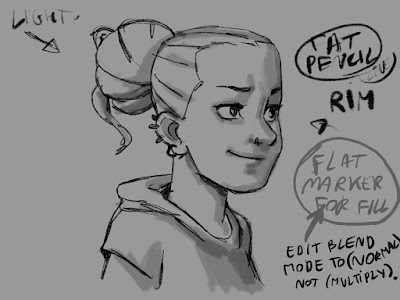
3) Added in more tone and highlights, then used the blend mode with brush artistic > turpentine to blend the edges where you want it.
4) using a color layer I colored it up
Recommended Brush - Autodesk Sketch
Just to remind everybody that Autodesk Sketch is FREE! I am still not as comfortable with it as I would be in Photoshop, but when things are free you can give it a more time than usual :D
Anyway I stumbled on a cool brush for doing gestural stuff this morning and I thought I'd share (mostly I know I'll forget so this is to remind myself).
The signature Ink brush is a standard brush that comes with the software.
Anyway I stumbled on a cool brush for doing gestural stuff this morning and I thought I'd share (mostly I know I'll forget so this is to remind myself).
The signature Ink brush is a standard brush that comes with the software.
Friday, January 11, 2019
Custom pencil for ipad Procreate
I'm just sharing this tutorial I found online to create a custom pencil that is quite nice to draw with in Pro create for the Ipad:
Thursday, January 10, 2019
STORYBOARD PT1 - Script to Thumbnails
I'm putting my zombie story on hold for a bit as I was reminded I had another story up my sleeves that I had completely forgotten about. I wrote this story as part of an assignment for my storyboarding class but unfortunately I never got to finish it because I had a test for a storyboardingjob that took priority. I also didn't have a computer, so I can finally come back to this story now that it had some time to breathe.
I remember I hated the thumbnails I did so much for this at the time, but looking at it now they are perfectly fine. I've put up my script followed by the thumbnails for the opening scene. This scene is just meant to set up the main character and location.
1) SCRIPT (Click for larger size)
I originally pitched this as a 2 page story to the group, and our teacher Mark Walton loved it and contributed many ideas to it. So ultimately I ended up writing an 8 page script. Here's the opening scene:
2)Thumbnails
I drew these really small to stop myself from getting fancy with the drawings (Photoshop). Looking at it again 6 months later, I actually think these read really clearly. Not much is needed to communicate an idea.
Here is the original presentation:
I remember I hated the thumbnails I did so much for this at the time, but looking at it now they are perfectly fine. I've put up my script followed by the thumbnails for the opening scene. This scene is just meant to set up the main character and location.
1) SCRIPT (Click for larger size)
2)Thumbnails
I drew these really small to stop myself from getting fancy with the drawings (Photoshop). Looking at it again 6 months later, I actually think these read really clearly. Not much is needed to communicate an idea.
Here is the original presentation:
STUDY: Tekkinkonkreet BG
So in preparation for my story development, I need to brush up on my painting skills (pun intended), I am going to try and stick with Autodesk Sketch because it's free. And free is awesome for artists who are broke, so scr*w you Photoshop! This is a quick study of a BG painting from Tekkinkonreet, which stylistically at least will be my main influence.
It sucks yes, but you gotta start somewhere :P For my own records I have a stop by step below of the process.
With the standard pencil brush I sketch in the drawing:
I create a later underneath and put in the main light values:
Here is the brush I use for 'painting', which is a standard brush left un-altered:
It sucks yes, but you gotta start somewhere :P For my own records I have a stop by step below of the process.
With the standard pencil brush I sketch in the drawing:
I create a later underneath and put in the main light values:
Then on another layer I go in with detail (still beneath the lineart, except that I toned down the visibility to 60%.
Here is the brush I use for 'painting', which is a standard brush left un-altered:
Saturday, January 5, 2019
PAINT doodles
So some days when I am in a playful mood, I draw silly stuff at work in Paint. Nobody gets it, they are crappy sketches, but I love doing it :)
Wednesday, January 2, 2019
Subscribe to:
Posts (Atom)
















































